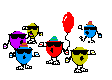Danke von meiner Seite für das neue BIOS. Mit den vorherigen Versionen hatte ich Probleme beim Flashen, d.h. nach dem das erste BIOS-Bild erschien, ENTF Taste gedrückt um in das Setup zu kommen, da wurde das Bild schwarz und nichts ging mehr. Grafikkarte ausgebaut, mit der HD4000 gestartet, alles dasselbe. Mit dieser BIOS-Version kann ich Mavericks starten. ABER: Scheinbar kann man das NVRAM nicht beschreiben ? Ich kann das System nicht umstellen auf MacPro5,1. Meldet sich immer wieder als 3,1.
Kann das sein ?
Gruss R.