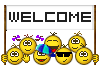Hello, This is not my first hackintosh but the first with ozmosis mod ..
i've got some problems while installing OS X El capitan on my configuration :
MSI Z87 G43 Gaming
i5 4670
msi Radeon r9 270x gaming 2g
16 gb corsair 1600 mhz
ssd 120 gb
I tried with the A6 version of firmware downloaded in this forum with last 167x ozmosis patch.
I created the installation usb key with terminal and every time at the boot i select OS X Installation i can see the apple for 5 seconds and after it reboot.. So I asked help to "griven" the administrator. He send me a version of E7816IMS.A60 modified with last patch for el capitan and right framebuffer for my r9 270x .. flash was ok but i got same results : can see apple logo for 5 seconds and after reboot.
I tried with and without the r9 270x plugged and got same results. I have no idea how continue to trying.. (and i don't want disturb griven ![]() )
)
Thank you .. ![]()
Andrea
Problem MSI Z87 G43 Gaming
-
- Erledigt
- Cuccheis
- Erledigt
-
-
-
Just tried with the 1669m version .. same results ! sometimes it reboot sometimes the led on usb key go off and i stuck on apple logo .. my keyboard is logitech k400 and i don't get verbose mode while pressing cmd (windows botton) + v ..
In BIOS i tried to disable vd-tech and virtualization technology .. but same result every time stuck on logo or reboot
now i'm trying to create an yosemite usb installer for try with yosemite .. but install el capitan would be better -
Use Pmpatch zu unlock the MSR2 register from the motherboard. You have to use the tool with the Ozmosis BIOS and then flash the new one.
-
-
Use Pmpatch zu unlock the MSR2 register from the motherboard. You have to use the tool with the Ozmosis BIOS and then flash the new one.
Thank you MaxSpigot for reply, i tried with pmpatch.. this is result .. see image attached
derHackfan thank you

-
I patched it for you
-
-
Thank you very much for helping me
 However i have a A7 version modded by me with OZMTool and created the rom with aggressive 2 .. Can you patch it for me please ?
However i have a A7 version modded by me with OZMTool and created the rom with aggressive 2 .. Can you patch it for me please ?However just flashed your files and tried with a pen drive with el capitan same errors.. reboot or stuck at logo and i can't got verbose mode without clover in a other pen drive
-
-
I patched it for you
What tools you used? my Pmpatch not work ...
What version are you using on your motherboard?
Can you send me the minimum files to boot correctly into setup and system please? -
Try to install the PC with clover
-
Just got success with installation of El capitan with clover.. Used unibeast for create usb! Now after installation i installed last version of clover.. If choose my ssd with os x the machine reply with this error.. Any idea?
If i use the usb Pen to boot in system all was good.. I need fix for my radeon r9 270x Gaming 2g.. It recognize 2 gb of memory but recognize like HD 7xxx video cardThe screen was with Yosemite but now i have El. Capitan last release from appstore
-
First Picture
Change OSXAPTioFixDrv to OSXAPTioFix2DrvIch you can boot with the pen, just copy the EFI-Folder
-
I replaced EFI folder from clover installation usb and now i can boot correctly into El Capitan (with clover) .. i need two fix : i need a fix for recognize my radeon card msi r9 270x gaming 2g correctly : recognized like ati hd 7xxxx 2 gb .. and need fix for hd audio and hdmi audio .. can you help me? Thank you Cuccheis
-
The name of the AMD is just cosmetic... as long as you see the 2 GB VRAM there, everything's fine.
To get Analog and HDMI Audio running, you need a patched DSDT.aml.Let me see if I can find one in my arsenal...

-
The name of the AMD is just cosmetic... as long as you see the 2 GB VRAM there, everything's fine.
To get Analog and HDMI Audio running, you need a patched DSDT.aml.Let me see if I can find one in my arsenal...

Thank you very much

Right for graphics card! i see that if reboot or shotdown, the computer not reboot/shotdown, but got black screen .. how resolve? -
Check out the attached DSDT.
Put it on your hidden EFI-Partition in the folder /EFI/Oz/Acpi/Load.
Also, grab the AppleALC.kext in the Version 1.0.12 and install it with the Tool Kext Utility.Then reboot and see:
1. if Analog and HDMI Audio is working
2. If black screen issue is still happening... -
Check out the attached DSDT.
Put it on your hidden EFI-Partition in the folder /EFI/Oz/Acpi/Load.
Also, grab the AppleALC.kext in the Version 1.0.12 and install it with the Tool Kext Utility.Then reboot and see:
1. if Analog and HDMI Audio is working
2. If black screen issue is still happening...Unlucky HDMI audio and analog continue to not work .. But now if i shotdown computer it showdown really and not remaining with black screen

It's better for hackintosh plug HD Audio or AC 97 audio in the motherboard? because i remember that i plug HD audio when i build it
-