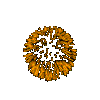@macmac512
16 GB sind doch auch gar nicht nötig auf dem Teil. Ich selbst hab auch 8GB drin, aber es ist und bleibt ein reiner Internet/Office-Rechner. Wofür also mehr?
Mit ner SSD bootet der in 20 Sekunden ins System und macht was er soll. Immerhin schon recht gut.
@borstel02
lese Dich im InsanelyMac-Thread ein, der hier anfänglich genannt wurde und dann klappt dat auch.
Dort gibts auch jeweils einen Thread für Yosemite und einen für Capitan betreffs Optiplex, falls es nicht Sierra sein soll.


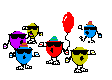 Er Läuft
Er Läuft