Inwie fern also der hacki ist jetzt neu installiert und funktioniert bis auf die Grafik halt. Oder was meinen sie mit bereit
Intel HD Graphics 520 auf Laptop geht nicht
-
- Erledigt
- Bubblebuy123
- Erledigt
-
-
Ach so. Dann bitte einmal mit dem Kext Updater Clover und Kexts aktualisieren und dann das CLOVER-Verzeichnis hier hochladen.
-
OK habe jetzt einmal alles aktualisiert und hier dann auch einmal die Clover Datei
-
Versuch mal, mit der angefügten config.plist zu starten!
-
Boah Riesen dank mann Grafik funktioniert


-
Na, dann freut mich das!
Weiterhin viel Spaß mit dem Hackbook! -
ja mann vielen dank und euch allen noch einen schönen tag
Edit:1 Sogar mein HDMI anschluss funktioniert richtig




-
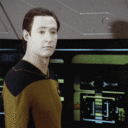
Community Bot
Hat das Label Erledigt hinzugefügt -
Also ich weiß nicht was TINU tut, aber Mal angenommen, der macht nicht mehr als createinstallmedia...
Hi am the developer of TINU
TINU does basically 4 things: checks the usb driver and if it does not use guid, it formats it hfs+ with the guid partition table, so in that case you loose the entire data stored on the drive, for usb drives which are already in guid, tinu does just format the selected partition to hfs+. The second step is the createinstallmedia phase which is just launching the creatyeinstallmedia process with the right parameters for the installer appm version and the usb drive/partition and then wait for it to end. The third step is to check the createinstallmedia activity one it has ened (because tinu can't read the output of that process while it's running) and to check is everything has worked as expected. the 4th step is to apply the settings from the advanced options section of the app, which inludes an automatic efi folder installer (basically just select the efi folder and tinu can put it in the efi partition for you).
But the app is open source at: https://github.com/ITzTravelInTime/TINU

