You have to name Defaults.plist properly, place it in the right folder and perform a NVRam reset (Win+Alt+P+R) to inject it.
Lilu/WhateverGreen and Ozmosis - Graphics in Mojave
-
- Erledigt
- colourofsound
- Erledigt
-
-
Sweet; thats worked. SMBIOS is now reading as expected - and the OS is running a damn sight quicker too. Crazy.
However - preview issue still a problem. Lili and WEG not loaded.
What injection should I have in Defaults? Currently all are disabled except nVidia injection.
EDIT: Google 'rough-guide-fix-for-finder-preview-not-working-on-mojave-10-14' and you should come across a popular website about x86 Macs by Tony. This fix worked for me. From the page:
1. In the Finder, press Command-Shift-G and enter this to go to find the file:
/System/Library/PrivateFrameworks/AppleVPA.framework/Versions/A/Resources/Info.plist2. Copy this file and save it somewhere for restoration purposes later if needed.
3. Open the original file in its original location with eg TextWrangler or BBEDit.
(NOTE: the AppStore version of TextWrangler will not allow this, see above).
4. In that file, find your used Mac Board ID. If you do not know it, here's how to do that:
- start Clover Configurator (available above under Downloads->Community Software),
- mount your EFI Partition under Tools - Mount EFI (probably something like EFI on APFS Container),
- then choose "Open..." and pick the config.plist in the EFI/CLOVER/ folder,
-
choose SMBIOS and look at the "Board-ID" entry.
(In the case of the 14,2 definition it's Mac-27ADBB7B4CEE8E61).
5. Once you have found that entry in the Info.plist file, (in my case it was in line 76) it will look like this:
<key>Mac-27ADBB7B4CEE8E61</key>
<dict>
<key>forceOfflineRenderer</key>
<true/>
<key>jpeg</key>
<true/>
</dict>6. DELETE this section.
7. SAVE.
8. Restart. -
@colorofsound
you are awesome!
Fix hat sofort funktioniert, vielen Dank!!
-
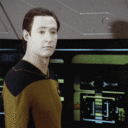
Community Bot
Hat das Label Erledigt hinzugefügt

