Für dein MB gibt es leider keine Erweiterungskarte. Bei Gigabyte geht das meines Wissens nach erst ab dem x99 Chipsatz. Die MB's mit Thunderbolt Anschlüssen können unter OSX leider nur mit der internen GPU arbeiten.
Bei meinem ASUS Board funktioniert es mit entsprechender Karte 1A. Die GPU wird einfach nur via DisplayPort-Kabel an die PCIe Karte angeschlossen. Kamera, Audio und USB funktionieren ebenfalls.
Beiträge von andy777
-
-
Hallo,
die Wlan-Karte musst du austauschen. Ich hab z.b. mit der AzureWave CE-123H gute Erfahrungen gemacht. Die braucht zwar auch einige kexte läuft denn aber mit allen Features wie 5GHz, Handoff, Instant Hotspot, etc.
Die LAN Ports funktionieren bei mir beide, einfach aus Multibeast die aktuellen intelE1000 und ALXEthernet kext installieren.Gruß
-
So, ich habe es jetzt nun geschafft.:) Der Trick lag darin in der Brücke(BR26) ein neues Device zu erstellen.
Danke für eure Hilfe!
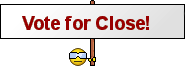
-
Leider wieder nicht. So hatte ich es mir auch schon gedacht und zusammen gebastelt. Ich hatte die Hoffnung, dass am Kopf lediglich noch einige Werte angepasst oder ergänzt werden müssten. Adresse war ja klar, habe ich auch vom BR26 übernommen. IOReg zeigt das ganze nun wie folgt an.
danke



-
Danke für deine mühe.
Mir ist aufgefallen das ich bei der AirPort Geschichte die DeviceID auf von 43a0 auf 43b1 geändert habe, weswegen das wohl nicht funktioniert.(Logik Fehler) Leider kann ich das nicht selbst ändern, da bei mir zig Errors kommen wenn ich deine DSDT mit MACiASL öffne.Der HDMIAudio.kext bringt mir soweit leider nichts, da ich kein Bild über HDMI bekomme. liegt wohl am Layout?
EDIT: Habe mitbekommen das RP04 durch eine PCIBridge unterteilt ist. Die Karte hängt an pci-bridge RP26.
Kann man den Patch dahingehend anpassen?Gruß Andy
-
Danke Daniel!
Genau wie du gesagt hast funktioniert es bei meinem Board nur wenn ich keine DSDT einfüge. OZMOSIS rennt nun erstmal.
-
Jawoll. Habe mal die Ausgabe vom OZMTool in den Spoiler gepackt.
[hide]Andreass-iMac-2:OZMTool_v0 andysiebeN$ ./ozmtool --ozmcreate -f /Users/andysiebeN/Desktop/OS\ X/OZMTool_v0/qou -d /Users/andysiebeN/Desktop/untitled\ folder/DSDT.aml -i /Users/andysiebeN/Desktop/OS\ X/OZMTool_v0/M7F.CAP -o /Users/andysiebeN/Desktop/OS\ X/OZMTool_v0/M7F-OZM.CAP -a 2
OZMTool - v0.3Warning: No KEXT-dir given! Injecting only Ozmosis files!
Info: Aggressivity level set to 'Delete non-required Ozmosis files'...
Inserting supplied DSDT into image...
* Dumped AmiBoardInfo from BIOS...
* Injecting DSDT into AmiBoardInfo...
Info: PE32 has DYNAMIC_BASE set -> no Code Patching required...
* Patching header...
SizeOfInitialzedData: 10640 --> 10800
SizeOfImage: 10F20 --> 110E0
* Patching directory entries...
- DataDirectory 05:
VirtualAddress: 10F00 --> 110C0
* Patching sections...
- Section: .text
Nothing to do here...
- Section: .rdata
Nothing to do here...
- Section: .data
PhysicalAddress: 104C5 --> 10685
SizeOfRawData: 104E0 --> 106A0
- Section: .empty
VirtualAddress: 10EE0 --> 110A0
PointerToRawData: 10EE0 --> 110A0
- Section: .reloc
VirtualAddress: 10F00 --> 110C0
PointerToRawData: 10F00 --> 110C0
* Patching actual relocations...
- Relocation Table 0:
Nothing to do here - VirtualAddress < DSDTOffset (0 < A90)
- Relocation Table 1:
- VirtualAddress: 10000 --> 10000
- Relocation: 0
Offset: D88 --> F48
- Relocation: 1
Offset: E00 --> FC0
- Relocation: 2
Offset: E08 --> FC8
* Injected new DSDT into AmiBoardInfo
* Replaced AmiBoardInfo in BIOS with patched one
Injecting FFS into BIOS...
* Current file: '1FA1F39E-FEFF-4AAE-BD7B-38A070A3B609_PartitionDxe.ffs'...
* File not existant, inserting at the end of volume
* Current file: '4CF484CD-135F-4FDC-BAFB-1AA104B48D36_HfsPlus.ffs'...
* File not existant, inserting at the end of volume
* Current file: '961578FE-B6B7-44C3-AF35-6BC705CD2B1F_EnhancedFat.ffs'...
* File not existant, inserting at the end of volume
* Current file: '99F2839C-57C3-411E-ABC3-ADE5267D960D_OzmosisDefaults.ffs'...
* File not existant, inserting at the end of volume
* Current file: 'AAE65279-0761-41D1-BA13-4A3C1383603F_Ozmosis.ffs'...
* File not existant, inserting at the end of volume
* Current file: 'AC255206-DCF9-4837-8353-72BBBC0AC849_OzmosisBlackTheme.ffs'...
* File not existant, inserting at the end of volume
* Current file: 'DADE1001-1B31-4FE4-8557-26FCEFC78275.FakeSMCCompress.ffs'...
* File not existant, inserting at the end of volume
Deleting non-essential Ozmosis files to save space...
Deleting network BIOS stuff (PXE) to save space...
* Removed 'TcpDxe' [B1625D3C-9D2D-4E0D-B864-8A763EE4EC50] succesfully!
* Removed 'Dhcp4Dxe' [8DD9176E-EE87-4F0E-8A84-3F998311F930] succesfully!
* Removed 'Ip4ConfigDxe' [8F9296EF-2880-4659-B857-915A8901BDC8] succesfully!
* Removed 'Ip4Dxe' [8F92960F-2880-4659-B857-915A8901BDC8] succesfully!
* Removed 'Mtftp4Dxe' [61AFA223-8AC8-4440-9AB5-762B1BF05156] succesfully!
* Removed 'Udp4Dxe' [10EE5462-B207-4A4F-ABD8-CB522ECAA3A4] succesfully!
* Removed 'Dhcp6Dxe' [8DD9176D-EE87-4F0E-8A84-3F998311F930] succesfully!
* Removed 'Ip6Dxe' [8F92960E-2880-4659-B857-915A8901BDC8] succesfully!
* Removed 'Mtftp6Dxe' [61AFA251-8AC8-4440-9AB5-762B1BF05156] succesfully!
* Removed 'Udp6Dxe' [10EE54AE-B207-4A4F-ABD8-CB522ECAA3A4] succesfully!
Deleting non required Filesystem FFS...
* Removed 'FileSystem' [93022F8C-1F09-47EF-BBB2-5814FF609DF5] succesfully!
Reconstructing final image...
reconstruct: Aptio capsule checksum and signature can now become invalid
* Image built successfully!
Bios successfully saved to '/Users/andysiebeN/Desktop/OS X/OZMTool_v0/M7F-OZM.CAP'
Starting verification... if you see any unusual warnings/errors -> DONT USE THE IMAGE!
NOTE: You are using this application on your own risk anyway..
NOTE: 'parseInputFile: descriptor parsing failed, descriptor region has intersection with BIOS region' can be ignored..
Andreass-iMac-2:OZMTool_v0 andysiebeN$
[/hide] -
Mit Hilfe des OZMTools hier ausm Forum. Musste beim integrieren den Flag -a 2 setzen, damit OZMOSIS ins BIOS passt.
Die DSDT hat toleda's Grafik Patch für die 9er Series drauf. Funktioniert auch schon mit Clover. -
Hallo,
Ich probiere seit 2 Tagen mein BIOS mit OZMOSIS bekannt zu machen. Für mein Z97N-WiFi habe ich das ohne Probleme hinbekommen.
Nur bekomme ich es bei dem ASUS selbst nicht lauffähig. Nach dem Flash gehen nur die Lüfter an, sonst nix.
Würde mich freuen wenn mir einer nochmal eins basteln könnte.Gruß Andy
-
Wenn du die aktuelle OZM nutzt musst du die iGPU deaktivieren.
Gruß -
Die DSDT injekted die Wlan Karte leider nicht.
Habe die aktuelle AppleHDA für ALC1150 aus Multibeats installiert und über Clover die AppleIntelFramebufferAzul & AppleHDAController gepatcht.ich dachte bei der 9x0er Serie wäre HDMI sound noch nicht möglich!?
außerdem würde ich gern AirPlay Mirroring benutzten können.Gruß Andy
-
RP04 für die Wlan Karte ist korrekt.
Die nVidia Karten kann ich nicht einzeln ausbauen, da sie mit im wakü System hängen.
Wenn ich als Primary Device IGPU wähle funktioniert die HD4600,aber ohne HDMI Sound.
Allerdings ist das total unpraktisch. IGPU geht über HDMI zum AVR und wiederum über HDMI zum TV.
dh. das immer der AVR und der TV eingeschaltet sein muss damit ich im Bootloader das OS wählen kann.
gibts dafür eine Lösung?gruß Andy
-
danke al6042
Ich habe beide DSDT's probiert. unter systembericht -> Audio: werden nun 2x HDMI-/DisplayPort-Ausgänge angezeigt. unter Grafik/Monitore werden mir leider weiter nur die zwei 980er angezeigt. wenn ich nun mit HDMI-kabel am Mainboard versuche zu booten -> reboot, ohne sichtbaren Panik.
Airport wird auch nicht injekted. Wenn ich deine Dateien mit MaciASL1.3 öffnen will kommen 9x SyntaxError. benutz du dafür ein anderes Programm?
gruß Andy -
ja, ist auch im ersten post angehangen.
nach dem clean patch kann ich Compiler und habe nur Warnungen, keine Fehler!bekomme den Fehler einmal für den WiFi patch und noch einmal für den hdmi audio patch.
-
danke für die schnelle Antwort. leider sehe ich nichts doppelt oder versteh es nicht so richtig.
habe die bearbeitete DSDT mal angehängt. vorgegangen bin ich wie folgt:
1. has0-9series-Clean_Compile.txt_v1.0
2. hsr1-dsdt-ami-9series_hdmi_audio-1_v3.0
3. arpt3-bcm4352_v2.0.txt -
Hallo ihr lieben,
bisher hatte ich nie Probleme was das simple anwenden von Patches mit MACiasl anging.
Nun möchte ich gerne die Clean,HD4600 HDMI-Sound (series9) und BCM94352(14e4,43b1) Wifi Patches von toleda's Github anwenden.
leider bekomme ich immer folgenden Fehler, stecke aber nicht tief genug in der Materie um zu erkennen warum.:PCODE: 6074 Name already exist in scope (_DSM)
Danke für alle Hilfe!
Andreass-iMac:~ andysiebeN$ lspci -nn
pcilib: 0000:01:00.0 64-bit device address ignored.
pcilib: 0000:01:00.0 64-bit device address ignored.
pcilib: 0000:02:00.0 64-bit device address ignored.
pcilib: 0000:02:00.0 64-bit device address ignored.
pcilib: 0000:00:02.0 64-bit device address ignored.
00:00.0 Host bridge [0600]: Intel Corporation Unknown device [8086:0c00] (rev 06)
00:01.0 PCI bridge [0604]: Intel Corporation Unknown device [8086:0c01] (rev 06)
00:01.1 PCI bridge [0604]: Intel Corporation Unknown device [8086:0c05] (rev 06)
00:02.0 Display controller [0380]: Intel Corporation Unknown device [8086:0412] (rev 06)
00:03.0 Audio device [0403]: Intel Corporation Unknown device [8086:0c0c] (rev 06)
00:14.0 USB Controller [0c03]: Intel Corporation Unknown device [8086:8cb1]
00:16.0 Communication controller [0780]: Intel Corporation Unknown device [8086:8cba]
00:19.0 Ethernet controller [0200]: Intel Corporation Unknown device [8086:15a1]
00:1a.0 USB Controller [0c03]: Intel Corporation Unknown device [8086:8cad]
00:1b.0 Audio device [0403]: Intel Corporation Unknown device [8086:8ca0]
00:1c.0 PCI bridge [0604]: Intel Corporation Unknown device [8086:8c90] (rev d0)
00:1c.3 PCI bridge [0604]: Intel Corporation Unknown device [8086:8c96] (rev d0)
00:1c.6 PCI bridge [0604]: Intel Corporation Unknown device [8086:8c9c] (rev d0)
00:1d.0 USB Controller [0c03]: Intel Corporation Unknown device [8086:8ca6]
00:1f.0 ISA bridge [0601]: Intel Corporation Unknown device [8086:8cc4]
00:1f.2 SATA controller [0106]: Intel Corporation Unknown device [8086:8c82]
00:1f.3 SMBus [0c05]: Intel Corporation Unknown device [8086:8ca2]
01:00.0 VGA compatible controller [0300]: nVidia Corporation Unknown device [10de:13c0] (rev a1)
01:00.1 Audio device [0403]: nVidia Corporation Unknown device [10de:0fbb] (rev a1)
02:00.0 VGA compatible controller [0300]: nVidia Corporation Unknown device [10de:13c0] (rev a1)
02:00.1 Audio device [0403]: nVidia Corporation Unknown device [10de:0fbb] (rev a1)
04:00.0 PCI bridge [0604]: Unknown device [1b21:1187]
05:01.0 PCI bridge [0604]: Unknown device [1b21:1187]
05:02.0 PCI bridge [0604]: Unknown device [1b21:1187]
05:03.0 PCI bridge [0604]: Unknown device [1b21:1187]
05:04.0 PCI bridge [0604]: Unknown device [1b21:1187]
05:05.0 PCI bridge [0604]: Unknown device [1b21:1187]
05:06.0 PCI bridge [0604]: Unknown device [1b21:1187]
05:07.0 PCI bridge [0604]: Unknown device [1b21:1187]
07:00.0 Network controller [0280]: Broadcom Corporation Unknown device [14e4:43b1] (rev 03)
08:00.0 SATA controller [0106]: Unknown device [1b21:0612] (rev 02)
0b:00.0 USB Controller [0c03]: Unknown device [1b21:1142]
0d:00.0 SATA controller [0106]: Unknown device [1b21:0612] (rev 02) -
Probier mal den aktuellen von nVidia hier
-
Hallo Freunde,
mein BIOS mit OZMOSIS version 1497 blieb nach 2 Wochen betrieb auf ein mal im SpashScreen hängen. Es reagierte auf keine Eingabe mehr. Auch die oben genannten Lösungsvorschläge konnten mir nicht weiterhelfen. Nach einigen Stunden der puren Verzweiflung fand ich im Netz folgende Lösung. Ich hoffe das der eine oder andere davon profitieren kann und sich viel Zeit und Nerven spart.
1. Schaltet den PC aus
2. Brückt den Main Bios Chip an Pin 1 und 6 (Bspw. Pinzette)
3. Startet den PC
4. Löst die Brücke NACH dem PieptonWichtig ist es die Brücke keinesfalls vor dem Piepton zu lösen, lasst euch von den Neustarts nicht beirren.
-
ja, der Samsung an der nVidia lief super und der ThunderboltDisplay lief nur auf 1024x768 und auch nur im safemode... Ich bin jetzt grade am neuinstallieren mit ausgebauter nVidia. Mal gucken was passiert.

-
Mit "GraphicsEnabler=No -x -v" komme ich schon einmal so weit...

