Cool, thanks guys!
Beiträge von neoyoli
-
-
Hey guys,
Will my Oz system disk boot in an Apple Mac? Or, I need to delete the Ozmosis folder in Efi partition and the added kexts beforehand? If yes, could you give me instructions what folders/files need to be deleted exactly?
Viele Grüsse

-
You are the man al6042, thank you very much!

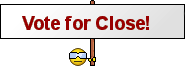
-
Looks like this opens a whole can of worms

-
I copied the code like this:
However when I press Compile, it says:
-
With Ozmosis, there's no config.plist, or is there?
-
Hi guys!
I patched AppleHDA.kext with Minore AppleHDA Patcher found in Pandora's Box. Found out that the layout to my board should be 5, downloaded MaciASL, but I just cannot find a proper guide how to inject the layout ID. All guide says "inject the layout ID and you are done". Yes, but how to do it? Could you give me some assistance?
Also, I found this code in a readme, yet again, where to put it
 Alles anzeigenCode
Alles anzeigenCode- Method (_DSM, 4, NotSerialized)
- {
- Store (Package (0x08)
- {
- "codec-id",
- Buffer (0x04)
- {
- 0x87, 0x08, 0xEC, 0x10
- },
- "layout-id",
- Buffer (0x04)
- {
- 0x06, 0x00, 0x00, 0x00
- },
- "device-type",
- Buffer (0x12)
- {
- "Realtek ALC887-VD"
- },
- "PinConfigurations",
- Buffer (One)
- {
- 0x00
- }
- }, Local0)
- DTGP (Arg0, Arg1, Arg2, Arg3, RefOf (Local0))
- Return (Local0)
- }
- }
Or, if you know a better method, I'm open to suggestions.
-
Hallo! Ich möchte Z77-DS3H Rev 1.1 bitte

-
Alles Bestens zusammen! ⛄️
-
Thanks a lot! It's good to know nothing is messed up with my system.
-
How does it relate to the Multibeast install failure?
-
Thanks for the tips, I will crush this bug once and for all!

UPDATE: I extracted the audio package, but the install still fails

This is what the log says:
Code- 20/12/15 09:33:15,335 UserEventAgent[231]: com.apple.TMHelperAgent.SetupOffer enabled
- 20/12/15 09:33:15,335 UserEventAgent[43]: Failed to send message because the port couldn't be created.
- 20/12/15 09:33:15,501 Installer[683]: The Installer encountered an error that caused the installation to fail. Contact the software manufacturer for assistance.
and the install log.txt
UPDATE II: It turned out from the log, the FakeSMC kexts and plugins didn't have dependencies (I must have messed it up in the beginning somehow), deleted them, and the packages extracted from Multibeast, installed fine.
However the friggin' audio still doesn't work, it cuts after seconds!
-
-
this is what came up:
Alles anzeigenCode- Device Identifier: disk0s1
- Device Node: /dev/disk0s1
- Whole: No
- Part of Whole: disk0
- Device / Media Name: EFI System Partition
- Volume Name: Not applicable (no file system)
- Mounted: Not applicable (no file system)
- File System: None
- Partition Type: EFI
- OS Can Be Installed: No
- Media Type: Generic
- Protocol: SATA
- SMART Status: Verified
- Volume UUID: 0E239BC6-F960-3107-89CF-1C97F78BB46B
- Disk / Partition UUID: B7D0B9E4-48A2-4F49-A592-CC8E5B1C63E3
- Total Size: 209.7 MB (209715200 Bytes) (exactly 409600 512-Byte-Units)
- Volume Free Space: Not applicable (no file system)
- Device Block Size: 512 Bytes
- Read-Only Media: No
- Read-Only Volume: Not applicable (no file system)
- Device Location: Internal
- Removable Media: No
- Solid State: Yes
-
I tired to add the audio kexts with Multibeast 8.01, but the helper installation failed.
Here is the Multibeast log:
SIP is disabled (csrutil status - system Integrity Protection status: disabled.)
EFI mounts with EFI Mounter without problem.I tried to clean the cache, delete all Multibeast files and reinstall, but same thing happens.
What do you think?
-
I forgot to ask, if you have any tips for why Multibeast fails to mount Efi?
-
I see! Thanks a lot for all your help

-
Oh, sorry, they are not the same. I thought because Apple MAC Hack displays the MAC address of en0, however I'm using en1. So I guess that's it, the defaults.plist is ready?
-
Okkie, I could read almost all values from Terminal, however the following give the same default entries, that are already in the Standard_Defaults.plist, like:
-BootEntryTemplate
-DarwinDiskTemplate
-DarwinRecoveryDiskTemplate
-BaseBoardAssetTag
-SystemSKUHow can I extract these values?
Also, Ethernet is on en0, which I don't use. My Wi-Fi is on en1, but the MAC address is the same. Is it a problem?
And, all the entries in the table you posted, returned:(except the ones already mentioned above). So I guess it means they are okay?
-
Wow, good to know! Otherwise I would have gone mad at some point.
Yes, I've got Efi/Oz on disk0.

