vielen Dank schon mal für eure Ideen. Ich muss hier an der Stelle mal das Forum loben!
CMOS Reset ist nun durchgeführt, BIOS Einstellungen wieder wie "so gut wie stressfrei ozmosis installieren" empfohlen, eingestellt.
Im Moment scheint das funktioniert zu haben.
Ich würde es gern noch ein paar Tage testen und beobachten.
Dann gebe ich euch einfach mal Feedback ob wir des Thema schließen können.
Beiträge von Adroni Beats
-
-
Hey @griven @YogiBear
erstmal vielen Dank für eure Antworten. Ne es steckt kein USB Stick.
Mittlerweile habe ich die Vermutung, dass meine DSDT fehlerhaft ist. Ich habe nämlich Yosemite neu installiert und das Bios samt der gepatchten Version geflasht.
Seit dem brauche ich nicht mehr ganz so viele Bootversuche. (Ca 1-3 Versuche). Verbose und Safety Mode gehen immer noch nicht.
Da ich ja jetzt wie gesagt hin und wieder mal auf den Schreibtisch komme lege ich mal hier mein System log. offen:Feb 22 19:33:05 localhost bootlog[0]: BOOT_TIME 1456165985 0
Feb 22 19:33:06 localhost syslogd[38]: Configuration Notice:
ASL Module "com.apple.AccountPolicyHelper" claims selected messages.
Those messages may not appear in standard system log files or in the ASL database.
Feb 22 19:33:06 localhost syslogd[38]: Configuration Notice:
ASL Module "com.apple.authd" sharing output destination "/var/log/asl" with ASL Module "com.apple.asl".
Output parameters from ASL Module "com.apple.asl" override any specified in ASL Module "com.apple.authd".
Feb 22 19:33:06 localhost syslogd[38]: Configuration Notice:
ASL Module "com.apple.authd" sharing output destination "/var/log/system.log" with ASL Module "com.apple.asl".
Output parameters from ASL Module "com.apple.asl" override any specified in ASL Module "com.apple.authd".
Feb 22 19:33:06 localhost syslogd[38]: Configuration Notice:
ASL Module "com.apple.authd" claims selected messages.
Those messages may not appear in standard system log files or in the ASL database.
Feb 22 19:33:06 localhost syslogd[38]: Configuration Notice:
ASL Module "com.apple.awdd" claims selected messages.
Those messages may not appear in standard system log files or in the ASL database.
Feb 22 19:33:06 localhost syslogd[38]: Configuration Notice:
ASL Module "com.apple.callhistory.asl.conf" claims selected messages.
Those messages may not appear in standard system log files or in the ASL database.
Feb 22 19:33:06 localhost syslogd[38]: Configuration Notice:
ASL Module "com.apple.cloudd" claims selected messages.
Those messages may not appear in standard system log files or in the ASL database.
Feb 22 19:33:06 localhost syslogd[38]: Configuration Notice:
ASL Module "com.apple.clouddocs" claims selected messages.
Those messages may not appear in standard system log files or in the ASL database.
Feb 22 19:33:06 localhost syslogd[38]: Configuration Notice:
ASL Module "com.apple.commerce.asl" claims selected messages.
Those messages may not appear in standard system log files or in the ASL database.
Feb 22 19:33:06 localhost syslogd[38]: Configuration Notice:
ASL Module "com.apple.CoreDuetAdmissionControl" claims selected messages.
Those messages may not appear in standard system log files or in the ASL database.
Feb 22 19:33:06 localhost syslogd[38]: Configuration Notice:
ASL Module "com.apple.eventmonitor" claims selected messages.
Those messages may not appear in standard system log files or in the ASL database.
Feb 22 19:33:06 localhost syslogd[38]: Configuration Notice:
ASL Module "com.apple.family.asl" claims selected messages.
Those messages may not appear in standard system log files or in the ASL database.
Feb 22 19:33:06 localhost syslogd[38]: Configuration Notice:
ASL Module "com.apple.ical" claims selected messages.
Those messages may not appear in standard system log files or in the ASL database.
Feb 22 19:33:06 localhost syslogd[38]: Configuration Notice:
ASL Module "com.apple.icloud.FindMyDevice" claims selected messages.
Those messages may not appear in standard system log files or in the ASL database.
Feb 22 19:33:06 localhost syslogd[38]: Configuration Notice:
ASL Module "com.apple.install" claims selected messages.
Those messages may not appear in standard system log files or in the ASL database.
Feb 22 19:33:06 localhost syslogd[38]: Configuration Notice:
ASL Module "com.apple.iokit.power" claims selected messages.
Those messages may not appear in standard system log files or in the ASL database.
Feb 22 19:33:06 localhost syslogd[38]: Configuration Notice:
ASL Module "com.apple.mail" claims selected messages.
Those messages may not appear in standard system log files or in the ASL database.
Feb 22 19:33:06 localhost syslogd[38]: Configuration Notice:
ASL Module "com.apple.MessageTracer" claims selected messages.
Those messages may not appear in standard system log files or in the ASL database.
Feb 22 19:33:06 localhost syslogd[38]: Configuration Notice:
ASL Module "com.apple.networking.symptoms" claims selected messages.
Those messages may not appear in standard system log files or in the ASL database.
Feb 22 19:33:07 --- last message repeated 1 time ---
Feb 22 19:33:06 localhost syslogd[38]: Configuration Notice:
ASL Module "com.apple.performance" claims selected messages.
Those messages may not appear in standard system log files or in the ASL database.
Feb 22 19:33:06 localhost syslogd[38]: Configuration Notice:
ASL Module "com.apple.sandbox.telemetry" claims selected messages.
Those messages may not appear in standard system log files or in the ASL database.
Feb 22 19:33:06 localhost syslogd[38]: Configuration Notice:
ASL Module "com.apple.secinitd" claims selected messages.
Those messages may not appear in standard system log files or in the ASL database.
Feb 22 19:33:06 localhost syslogd[38]: Configuration Notice:
ASL Module "com.apple.securityd" claims selected messages.
Those messages may not appear in standard system log files or in the ASL database.
Feb 22 19:33:07 --- last message repeated 6 times ---
Feb 22 19:33:06 localhost kernel[0]: Longterm timer threshold: 1000 ms
Feb 22 19:33:06 localhost kernel[0]: PMAP: PCID enabled
Feb 22 19:33:06 localhost kernel[0]: PMAP: Supervisor Mode Execute Protection enabled
Feb 22 19:33:06 localhost kernel[0]: Darwin Kernel Version 14.5.0: Tue Sep 1 21:23:09 PDT 2015; root:xnu-2782.50.1~1/RELEASE_X86_64
Feb 22 19:33:06 localhost kernel[0]: vm_page_bootstrap: 4042713 free pages and 118823 wired pages
Feb 22 19:33:06 localhost kernel[0]: kext submap [0xffffff7f80a00000 - 0xffffff8000000000], kernel text [0xffffff8000200000 - 0xffffff8000a00000]
Feb 22 19:33:06 localhost kernel[0]: zone leak detection enabled
Feb 22 19:33:06 localhost kernel[0]: "vm_compressor_mode" is 4
Feb 22 19:33:06 localhost kernel[0]: multiq scheduler config: deep-drain 0, urgent first 1, depth limit 4, band limit 127, sanity check 0
Feb 22 19:33:06 localhost kernel[0]: standard timeslicing quantum is 10000 us
Feb 22 19:33:06 localhost kernel[0]: standard background quantum is 2500 us
Feb 22 19:33:06 localhost kernel[0]: mig_table_max_displ = 13
Feb 22 19:33:06 localhost kernel[0]: TSC Deadline Timer supported and enabled
Feb 22 19:33:06 localhost kernel[0]: "name" not a kext
Feb 22 19:33:06 localhost kernel[0]: "FailedCLUT" not a kext
Feb 22 19:33:06 localhost kernel[0]: "FailedImage" not a kext
Feb 22 19:33:06 localhost kernel[0]: NullCPUPowerManagement::init: properties=0xffffff8023b01bc0
Feb 22 19:33:06 localhost kernel[0]: NullCPUPowerManagement::start -
@kuckkuck
autotune habe ich schon deinstalliert. Wie bereits erwähnt, kann ich weder den verbose noch den Safe Mode starten, weil ich da ebenfalls ein blackscreen bekomme. -
Vielen Dank für die schnelle Antwort @derHackfan,
Ich benutze Ozmosis 849m.
Habe ich soeben versucht, weder der Verbose Mode noch der Safe Mode startet. Der Bildschirm bleibt einfach schwarz.
Das ist ja der Witz, manchmal komme ich auf den Schreibtisch, manchmal nicht. Ich habe das Gefühl ich muss den Rechner 10-20 mal hoch und runterfahren, damit ich endlich auf den Schreibtisch (wie durch Zufall) drauf zugreifen kann.
Bin ganz locker und entspannt
 Abgesehen davon wollte ich die Software nur mal ausprobieren, ich brauche sie also nicht. Wichtiger wäre es, dass mein Rechner wieder sofort beim Booten anspringt. Ich denke keiner von uns hat Lust die Resettaste 20 mal an und aus zu drücken und das es dann zufällig irgendwie funktioniert...
Abgesehen davon wollte ich die Software nur mal ausprobieren, ich brauche sie also nicht. Wichtiger wäre es, dass mein Rechner wieder sofort beim Booten anspringt. Ich denke keiner von uns hat Lust die Resettaste 20 mal an und aus zu drücken und das es dann zufällig irgendwie funktioniert...
Ich sollte vielleicht erwähnen, dass die Software einen iLok Key benutzt(USB Stick als Kopierschutz). Vielleicht verträgt sich da irgendwas nicht mit meinem Hack. -
Guten Morgen liebes Forum,
Ich habe folgendes Problem. Mein Hack lief bis dato immer stabil, zwar nicht perfekt aber stabil ( Rechner fuhr nie ganz runter). Als ich dann Antares Audiotune installierte, wurde während der Installation der Monitor schwarz. Seitdem habe ich arge Probleme mit dem Boot. Wenn ich Glück habe bootet der Rechner ungefähr beim 20 Neustart. Ich weiß echt nicht wie tief dieses Programm bei meinen Einstellungen eingedrungen ist. Yosemite wurde neu installiert ohne Erfolg, denn Cache erneuern und Zugriffsrechte reparieren schlugen ebenfalls fehl. Hoffe jemand hat da eine Idee... -
Ok mit ausgebauter WLAN Karte und mit LAN Kabel funktioniert alles einwandfrei. Bis auf das shutdown. Das will nicht funktionieren. Anyway
-
Hallo Nelson,
Wake on lan gibt es so bei dir nicht! Schau bitte unter peripherals und dann ERP Off. Dahinter versteckt sich das. Secure boot ist automatisch ausgeschaltet. Für CPU EIST musst du unter MIT und unter advanced CPU settings
-
Hat leider nicht funktioniert. Komischerweise geht der Shutdown auch nicht mehr, sprich der Rechner bootet immer neu..
-
Schade das sollte vielleicht erwähnt werden!
Danke dann können wir schließen. -
Aller guten Dinge sind 3.
Hier (hoffentlich) mein letztes Problem:
Ich habe eine TP-Link WN851ND in meinem Hacki eingebaut. Die IO80211 family kext habe ich nach der Anleitung von Toemchen bearbeitet. Hat auch alles super funktioniert. Ich konnte mich an mein Heimnetzwerk verbinden und lossurfen. Allerdings hielt die Freude am Surfen nicht lange. Der Rechner frierte nach ein paar Minuten im Internet ein.
Dabei ist es egal ob ich den IO80211 family Kext benutze oder den Atheros Wifi injector von Trainer benutze. Es tritt immer der gleiche Fehler auf. Kann es überhaupt sein, dass Safari den kompletten Rechner zum Absturz führt?
Vielleicht hat jemand noch eine Idee.
Vielen Dank im Voraus. -
@al6042
Danke ich werde es mal versuchen und dir berichten.@JEW1987
Ja ist unter Erp disabled.NACHTRAG:
al6042
Ich werd' bekloppt! Das hat tatsächlich funktioniert. Wichtig dabei ist, dass im Bios die "Soft PWR-BTTN Verzögerung auf 4 Sekunden" eingestellt ist, ansonsten klappt es nicht. Der neue Mod kann in die DB aufgenommen werden.
Vielen Dank für den schnellen Support!!!
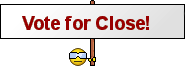 :keinwindows:
:keinwindows: -
So Leute folgendes Problem:
Mein Hacki will nicht richtig runterfahren. Sprich wenn ich die Fläche für "ausschalten" betätige, fährt der Rechner runter und startet immer wieder neu.
Natürlich habe ich mehrere Threads gelesen und folgende Maßnahmen ergriffen:
- im Bios den Soft PWR-BTTN auf eine Verzögerung von 4 Sekunden gesetzt
- EVO Reboot vom Multibeast installiert
- C-MOS Batterie gewechselt
- Yosemite neu installiert
Vielleicht hat wer noch eine Idee?
Ich habe die 849 Version von Ozmosis geflasht, da leider keine 1479 Version für mein Mainboard verfügbar ist. -
Hey Trainer danke für den Tipp!
Daran lag es aber nicht. Das Problem war Geduld. Die Vorfreude auf ein Hackintosh war einfach zu groß. Also um in das QFlash zu kommen ruhig 10 Minuten und mehr warten.
Hat alles geklappt, bis auf 2 wesentliche Probleme für die ich noch einen Thread erstellen werde.
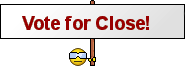

-
Hey Leute,
Ich hoffe mir kann jemand helfen. Ich möchte gerne Ozmosis installieren.
Mein Problem ist, dass ich nicht in den Qflash komme. Bzw sobald ich Qflash anwähle hängt sich das BIOS auf. Bin am verzweifeln.
Dabei spielt es keine Rolle auf welche Weise ich Qflash versuche zu öffnen, es friert sofort ein.Vielen Dank im Voraus.
-
System:
Intel Xeon e3 1231v3
Samsung ssd 850evo
Evga GeForce Gt 740 superclocked
Gigabyte GA-H97M-D3H
-

