UPDATE: JA, es es geht - man muss allerdins ein wenig herumzaubern.
Wie einige von euch wissen, funktioniert USB-C -> DisplayPort (richtiges Kabel/Dock bzw. Bildschirm vorrausgesetzt) ohne Trickserei in 4k/120Hz. Das Ganze funktioniert allerdings nicht mit einem (richtigen!) USB-C -> HDMI 2.1-Kabel "out-of-the-box" (muss man nicht verstehen...). Mit folgendem Mini-Tutorial sollte es allerdings klappen.
Ich verwende folgende HW mit meinem MacBook Pro 14 M1 (Basismodell):
Mit grossem Dank an User stevemr123 vom MacRumors-Forum:
--------------------
STEP 1. Download the display's EDID binary using BetterDisplay. Go to Settings (gear icon in the App menubar extra menu) - > Displays > Retrieve display EDID and click Retrieve EDID Data and when the EDID appears, click Export EDID Binary...
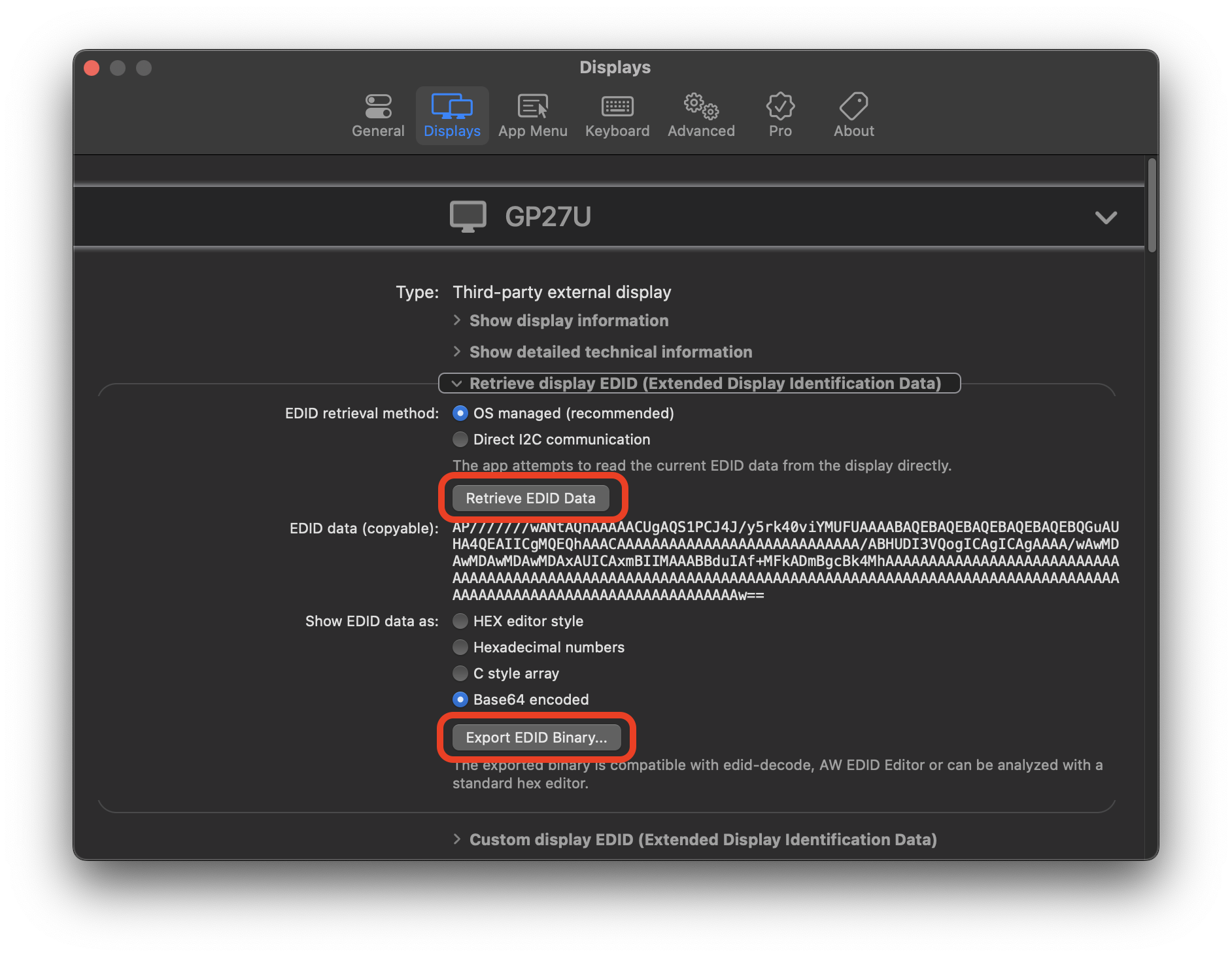
STEP 2. You need to open the exported EDID binary up in AW EDID Editor (free). This is the only simple thing you need to change in AW EDID Editor.
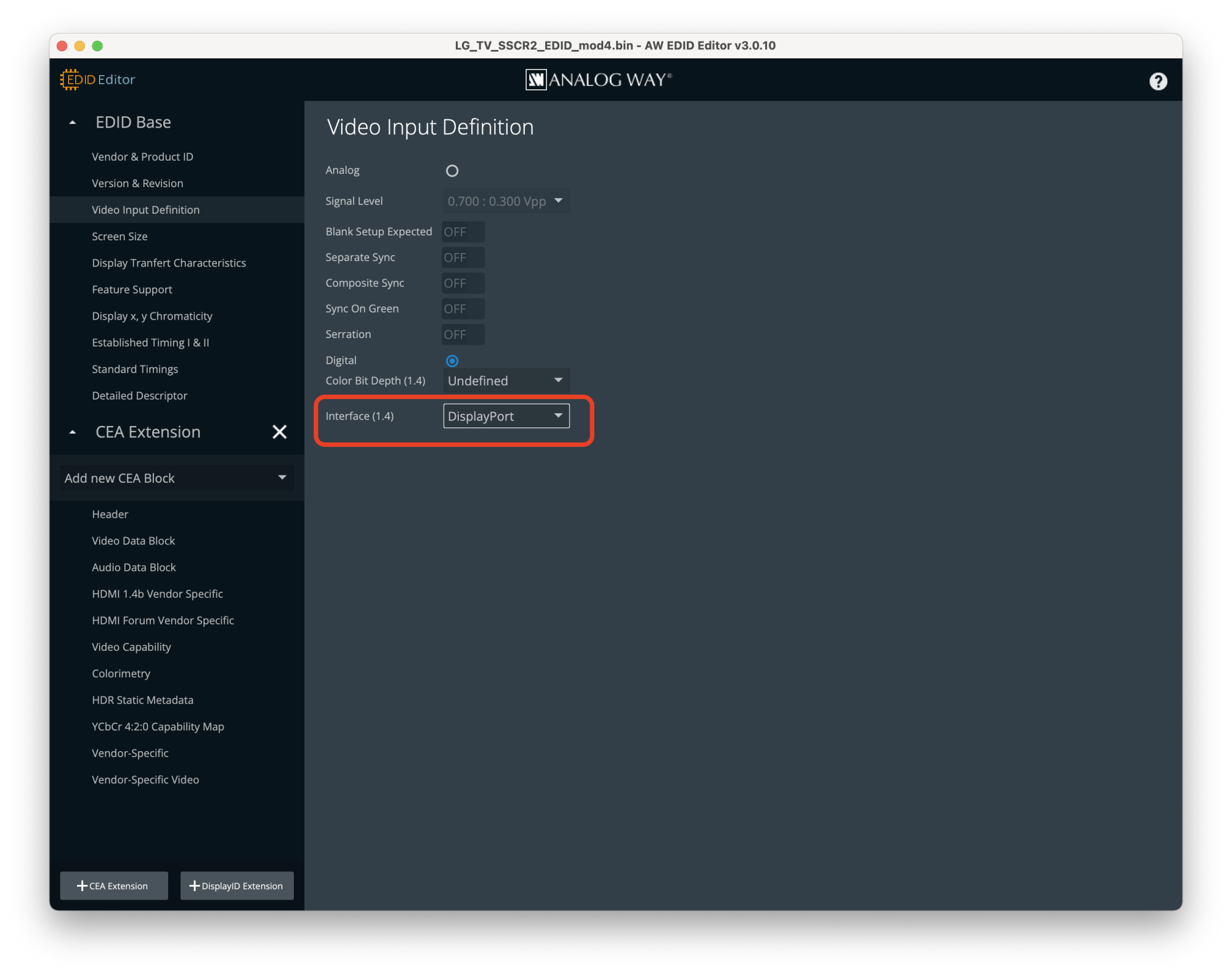
If this option not there, then you simply need to change the EDID format to V1.4 under Version&Revision (the Revision bit should be changed from 3 to 4).
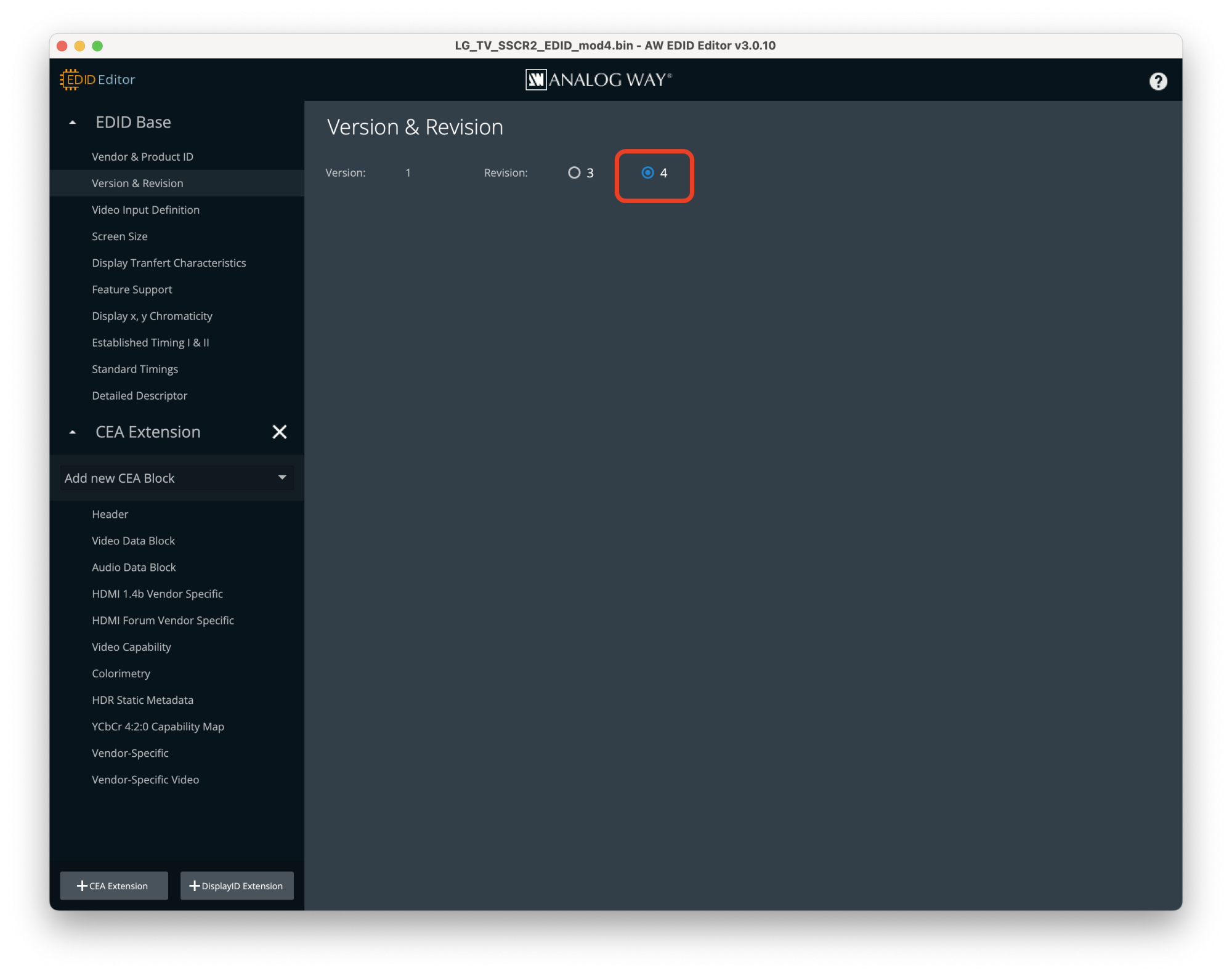
STEP 3. You can upload the EDID Binary with the Upload EDID Binary... button and then apply the EDID here with BetterDisplay under Settings (gear icon) - > Displays > Custom display EDID. When you hit Apply EDID Now, the display should disconnect and reconnect with the new EDID in effect. You can try setting the resolution to 4K@120Hz using the app's Set Resolution menu. You can set the EDID to auto-apply as well with the right checkbox whenever the app is started at launch and the display is detected.
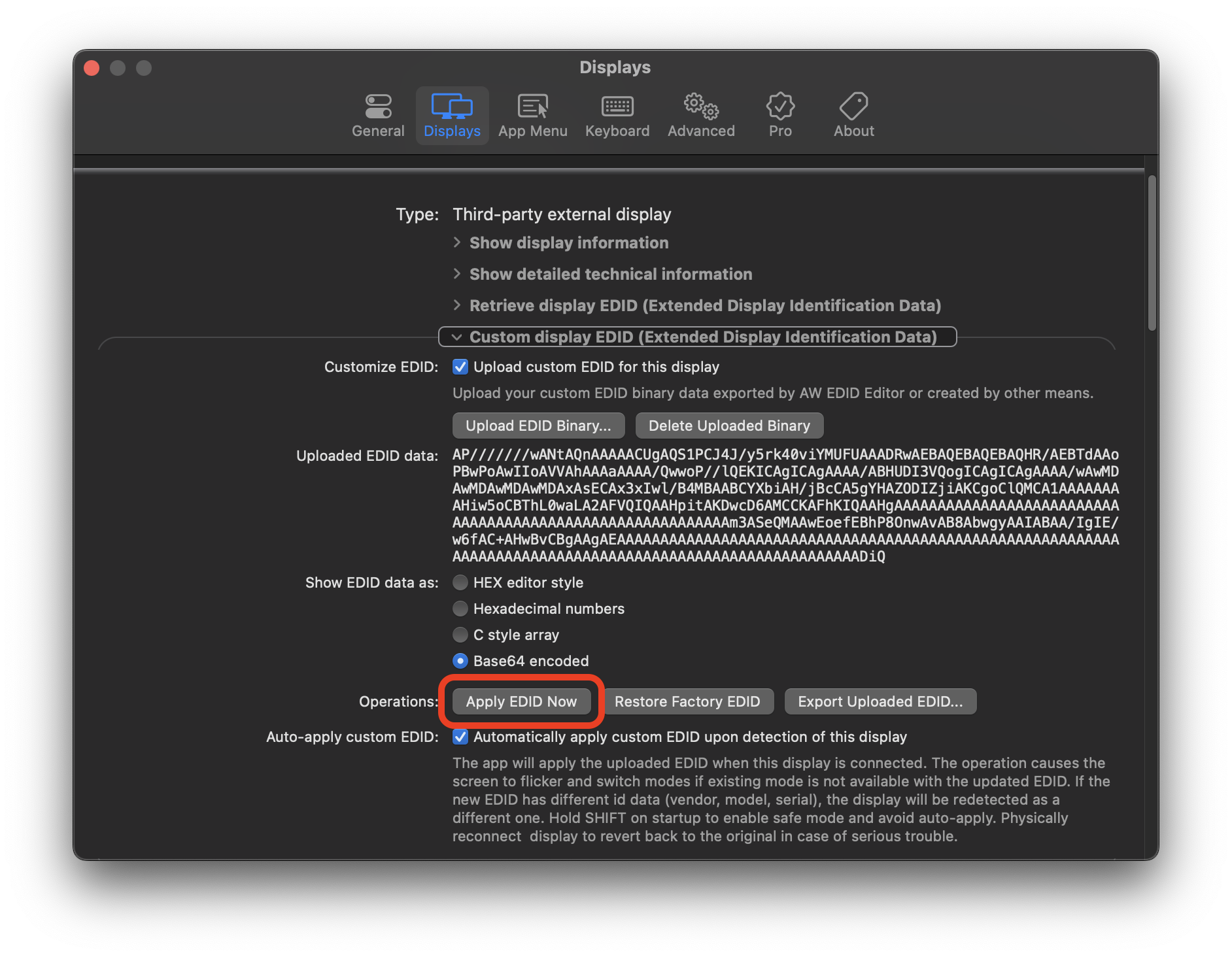
--------------------
Alter Beitrag:
Wie der Titel sagt... Apple ist ja heftigst im Verzug was 4k/120Hz per HDMI angeht, selbstredend auch wegen des alten HDMI 2.0-Anschlusses der 2021er M1 Pro Macs. TB auf dP funktioniert ja scheinbar, auf meinem Hackintosh mit 6900XT funktioniert 4k/120Hz sogar per HDMI seit Ventura (auch wenn ich dafuer auf Reddit zum Teil zerrissen und gesteinigt wurde, "...das geht doch ueberhaupt nicht!!11!"), zum Glueck auch.. mein LG C1 und ich sind diesem sehr verbunden ;-).
Hat mal jemand von euch in der aktuellen Version von Ventura TB->HDMI in 4k/120Hz ausprobiert? Dem ganzen stuende ja (wie so oft) nur noch der durch Apple implementierte Segen entgegen, das richtige Kabel vorrausgesetzt...

