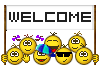I has been a while since i last updated this thread, i have released a new version, it is version 3.0 BETA 3 which added support to catalina and big sur and a bunch of other things, you can find it here:
https://github.com/ITzTravelInTime/TINU/releases
About the future plans:
1)I am currently working on BETA 4 and i am keeping updated the development branch on github with all the new changes i made, you can find it here to see which is the stuff i am working on: https://github.com/ITzTravelInTime/TINU/tree/development
2)The final release 3.0 will came after beta 4 and after a final beta 5 (which will facus on bugfix), i hope to get this done by the end of sptember, but i still need to spend time debugging and doing what's left on my todo-list.
3)The release after 3.0 will be a total conversion of the 3.0 release to swift 4 or 5 and ported to xcode 11 or 12 (in case of xcode 12 i will absolutely try to get the thing working on Apple silicon Macs using an universal executable, but i will need to put my hands on an apple silicon machine somehow to do debugging, or it will be just pubblished as untested together with the intel-only binary)