Suchergebnisse
Suchergebnisse 1-20 von insgesamt 40.
-
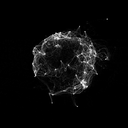 So...ich lege mich jetzt mal schlaffen... bin schon ziemlich müde.hab dir ne EFI vorbereitet ... SSDT der GRAKA muss aber vielleicht noch bearbeitet werden...ist im ACPI Ordner , aber nicht in der config aktiviertAMD CPU Patches auch schon angepasst und in der config enthalteneventuell kann dir ja noch wer etwas helfen.viel erfolg beim aufsetzen !!!hier noch. der Inhalt der SSDT...(Quelltext, 92 Zeilen)
So...ich lege mich jetzt mal schlaffen... bin schon ziemlich müde.hab dir ne EFI vorbereitet ... SSDT der GRAKA muss aber vielleicht noch bearbeitet werden...ist im ACPI Ordner , aber nicht in der config aktiviertAMD CPU Patches auch schon angepasst und in der config enthalteneventuell kann dir ja noch wer etwas helfen.viel erfolg beim aufsetzen !!!hier noch. der Inhalt der SSDT...(Quelltext, 92 Zeilen) -
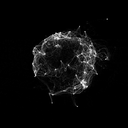 Rufus method Download Rufus(opens new window)Set the BOOT selection as not bootableSet File System as Large FAT32Click StartDelete all file autorun in USB Drive partitionNext, go to the root of this USB drive and create a folder called com.apple.recovery.boot. Then move the downloaded BaseSystem or RecoveryImage files. Please ensure you copy over both the .dmg and .chunklist files to this folder:Now grab OpenCorePkg you downloaded earlier and open it:Here we see both IA32(32 Bit CPUs) and X64(64…
Rufus method Download Rufus(opens new window)Set the BOOT selection as not bootableSet File System as Large FAT32Click StartDelete all file autorun in USB Drive partitionNext, go to the root of this USB drive and create a folder called com.apple.recovery.boot. Then move the downloaded BaseSystem or RecoveryImage files. Please ensure you copy over both the .dmg and .chunklist files to this folder:Now grab OpenCorePkg you downloaded earlier and open it:Here we see both IA32(32 Bit CPUs) and X64(64… -
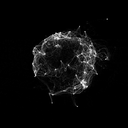 Hast du die SSDT bearbeitet? Falls ja, dann musst du die ssdt noch aktivieren, und kannst es dann versuchen.Hier ein Programm zum editieren der efi bzw. config.plis Datei https://github.com/ic005k/OCAuxiliaryTools/releases auch für windows ne Version dabeiUnd ja...die efi kommt dann auf den stick und startest dann vom stick aus den Installer
Hast du die SSDT bearbeitet? Falls ja, dann musst du die ssdt noch aktivieren, und kannst es dann versuchen.Hier ein Programm zum editieren der efi bzw. config.plis Datei https://github.com/ic005k/OCAuxiliaryTools/releases auch für windows ne Version dabeiUnd ja...die efi kommt dann auf den stick und startest dann vom stick aus den Installer -
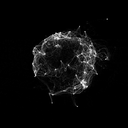 Die SSDT ist für deine Grafikkarte....das sie überhaupt unterstützt, oder erkannt wird. ich schätze ein bild bekommst du auch so, halt erstmal ohne Grafikbeschleunigung.oder schau mal da....geht wohl auch ohne die ssd, aber mit dem Kext von daAMD Radeon 6650 XT, 6950 XT und 6900 XTXH ohne GPU-ID Spoofing
Die SSDT ist für deine Grafikkarte....das sie überhaupt unterstützt, oder erkannt wird. ich schätze ein bild bekommst du auch so, halt erstmal ohne Grafikbeschleunigung.oder schau mal da....geht wohl auch ohne die ssd, aber mit dem Kext von daAMD Radeon 6650 XT, 6950 XT und 6900 XTXH ohne GPU-ID Spoofing -
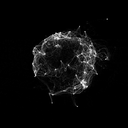 MD BIOS Settings Note: Most of these options may not be present in your firmware, we recommend matching up as closely as possible but don't be too concerned if many of these options are not available in your BIOS#Disable Fast BootSecure BootSerial/COM PortParallel PortCompatibility Support Module (CSM) (Must be off in most cases, GPU errors/stalls like gIO are common when this option is enabled)IOMMUSpecial note for 3990X users: macOS currently does not support more than 64 threads in the kernel…
MD BIOS Settings Note: Most of these options may not be present in your firmware, we recommend matching up as closely as possible but don't be too concerned if many of these options are not available in your BIOS#Disable Fast BootSecure BootSerial/COM PortParallel PortCompatibility Support Module (CSM) (Must be off in most cases, GPU errors/stalls like gIO are common when this option is enabled)IOMMUSpecial note for 3990X users: macOS currently does not support more than 64 threads in the kernel… -
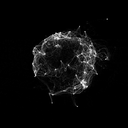 Geh mal in die Einstellungen zu Ethernet, und setze die Einstellungen mal zurück…. Dann neu booten.wenn das nicht geht dann:Hello,Go to /Library/Preferences/SystemConfiguration/ take backup of these files and delete:NetworkInterfaces.plistpreferences.plistcom.apple.airport.preferences.plistcom.apple.network.eapolclient.configuration.plistcom.apple.wifi.message-tracer.plistRestart and check.Apple will recreate these file once you restart.For me it worked on Mojave but not under Catalina.
Geh mal in die Einstellungen zu Ethernet, und setze die Einstellungen mal zurück…. Dann neu booten.wenn das nicht geht dann:Hello,Go to /Library/Preferences/SystemConfiguration/ take backup of these files and delete:NetworkInterfaces.plistpreferences.plistcom.apple.airport.preferences.plistcom.apple.network.eapolclient.configuration.plistcom.apple.wifi.message-tracer.plistRestart and check.Apple will recreate these file once you restart.For me it worked on Mojave but not under Catalina.

